In this guide, we’ll break down exactly what is crawl budget, why it matters so much for your site’s visibility, and most importantly, provide actionable strategies for crawl budget for SEO optimization so Googlebot becomes your site’s biggest fan, not its frustrated visitor.
What is Crawl Budget?

Let’s cut through the jargon. At its core, crawl budget refers to the number of pages search engine crawlers (like Googlebot) will crawl on your website within a given timeframe and resource allocation. It’s not a single, fixed number dictated by Google, but rather a combination of two key elements:
Crawl Rate Limit:
Search engines don’t want to crash your website by hitting it with too many requests too quickly. The crawl rate limit is designed to prevent this. Googlebot determines how much it can crawl your site without degrading the user experience for actual visitors or overwhelming your server. Factors influencing this include:
- Server Performance: Faster servers that respond quickly can handle more crawling. Slow, overburdened servers signal to Googlebot to back off.
- Google’s Perception of Site Health: If Google frequently encounters server errors (like 5xx errors) when trying to crawl, it will likely reduce the crawl rate.
Crawl Demand: How Much Does Google Want to Crawl?
This is where the “popularity” and “freshness” of your site come into play. Crawl demand reflects how much Google wants to crawl your site based on signals suggesting it’s worthwhile. Key factors here are:
- Popularity: URLs that are more popular on the internet (well-linked-to from other reputable sites) are likely to be crawled more often.
- Freshness: How frequently do you update content? Sites that regularly publish new content or update existing pages often signal to Google that there’s likely something new worth crawling. Stagnant sites might see lower crawl demand over time.
- Perceived Quality: While harder to quantify, sites perceived as high-quality and authoritative tend to command more crawl demand.
Putting it together: Your effective crawl budget is the sweet spot determined by how much your server can handle (crawl rate limit) and how much Google thinks it should crawl based on importance and freshness (crawl demand). Efficient crawling in SEO depends heavily on managing both these aspects.
Why Crawl Budget is important?
Ignoring your crawl budget isn’t just a technical oversight; it can directly impact your SEO performance and, ultimately, your site’s visibility and traffic. Here’s why crawl budget SEO is crucial:
- Faster Indexing of New/Updated Content: If Googlebot can easily find and crawl your important new blog post or updated service page, it gets into Google’s index (the massive library of web pages) faster. This means it can start showing up in search results sooner. If your crawl budget is wasted on unimportant pages, your best content might sit undiscovered for days or even weeks.
- Ensuring Important Pages are Found: Large websites, especially e-commerce sites with thousands of product pages or sites with complex navigation, can be labyrinths for crawlers. Without optimization, Googlebot might spend all its allotted crawl budget on low-value pages (like expired listings, obscure archives, or infinite filtered navigation results) and never even reach your critical category pages or newly launched products.
- Efficient Use of Resources : Every unnecessary page Googlebot crawls consumes your server resources (bandwidth, processing power) and Google’s resources. While you might not directly pay for Google’s crawling, ensuring efficiency means Googlebot can cover more of your valuable content within its allocated time.
- Identifying Technical Issues: Often, crawl budget issues are symptoms of underlying technical SEO problems like excessive redirect chains, server errors, or poor internal linking. Investigating crawl patterns can help uncover and fix these broader issues.
- Potential (Indirect) Ranking Impact: While crawl budget itself isn’t a direct ranking factor like backlinks or content quality, indexation is the prerequisite for ranking. If your important pages aren’t crawled and indexed efficiently due to poor crawl budget for SEO optimization, they simply cannot rank.
Essentially, good crawl budget management ensures that search engines see the best, most up-to-date version of your website efficiently.
How to Monitor Your Crawl Activity
Before you start optimizing, you need a baseline. How is Googlebot currently interacting with your site? There are two primary ways to get insights:
Google Search Console:
Google Search Console (GSC) is indispensable for crawl budget SEO. The key report here is the Crawl Stats report (found under Settings). This report provides invaluable data, including:
- Total Crawl Requests: See the overall volume of crawling over time. Spikes or dips can indicate changes or issues.
- Total Download Size: How much data Google is downloading during crawls.
- Average Response Time: How quickly your server responds. High response times can throttle your crawl rate.
- Crawled URLs by Response Code: See if Google is hitting lots of errors (404s – Not Found, 5xx – Server Errors) or redirects (301s, 302s). A high number of errors wastes crawl budget.
- Crawled URLs by File Type: Understand what Google is spending time on (HTML, CSS, JavaScript, Images, PDFs, etc.). Are bots wasting time on unintended file types?
- Crawled URLs by Purpose: See if Googlebot is primarily discovering new pages (Discovery) or refreshing known pages (Refresh).
- Crawled URLs by Googlebot Type: See activity from different Googlebots (Smartphone, Desktop, Image, etc.).
Regularly checking GSC’s Crawl Stats report is fundamental for understanding crawling in SEO specific to your site.
Server Log File Analysis:
For the most granular detail, nothing beats analyzing your server’s raw log files. These logs record every single request made to your server, including every hit from Googlebot (and other bots). Analyzing logs allows you to see:
- Exactly which pages Googlebot is crawling (and how often).
- Which pages it’s not crawling.
- How much time it spends on specific sections.
- Status codes encountered for every single URL crawled.
- Crawling patterns over time.
Log file analysis is more technical and often requires specialized tools (like Screaming Frog Log File Analyser, Semrush Log File Analyzer, or custom scripts), but it provides unparalleled insight into exactly how crawlers interact with your site, revealing hidden crawl budget optimization opportunities.
Actionable Strategies for Crawl Budget Optimization
Alright, you understand what is crawl budget and why it matters. Now, let’s get practical. How do you actively manage and optimize it? Here are the core SEO strategies:
1. Tidy Up Your Site Architecture & Internal Linking
A clean, logical site structure is paramount.
- Logical Hierarchy: Ensure your most important pages are easily accessible within a few clicks from the homepage. A flat, well-organized structure is generally better than a deep, convoluted one.
- Clear Internal Linking: Link relevantly between your pages. This helps users navigate and guides crawlers to discover related content. Prioritize linking to your most important pages from other relevant pages on your site. Avoid orphaned pages (pages with no internal links pointing to them).
2. Wield the Power of robots.txt Wisely
Your robots.txt file is a set of instructions for web crawlers. Use the Disallow directive to tell bots not to crawl specific sections of your site that don’t need to be indexed or offer little value.
Examples of What to Potentially Block:
- Internal search results pages (
Disallow: /search/) - Filtered navigation URLs that create duplicate or near-duplicate content (
Disallow: /*?filter=) – Be careful not to block valuable faceted navigation if it creates unique, indexable pages. - Admin login pages (
Disallow: /admin/) - Shopping cart or checkout processes (
Disallow: /cart/,Disallow: /checkout/) - Thank you pages or temporary confirmation pages.
- Specific file types you don’t need indexed (e.g., internal PDFs
Disallow: /*.pdf$)
Crucial Caveat: Never block CSS or JavaScript files that are essential for Googlebot to render your pages correctly. Blocking these can prevent Google from understanding your page content and layout. Also, robots.txt Disallow prevents crawling, not necessarily indexing. If a disallowed page is linked to heavily from external sites, it might still get indexed (albeit without content). Use noindex for pages you want kept out of the index (more on that later).
3. Optimize Your XML Sitemap(s)
While robots.txt tells bots where not to go, your XML sitemap tells them where your important pages are.
Sitemap Best Practices:
- Include Only Indexable, Canonical URLs: Only list the URLs you actually want Google to index. Ensure they return a 200 OK status code and are the canonical versions.
- Keep it Updated: Dynamically generate your sitemap or update it frequently, especially after adding new content or removing old pages.
- Submit via Google Search Console: Let Google know where your sitemap is located.
- Keep it Clean: Avoid including non-canonical URLs, redirected URLs, or pages blocked by
robots.txt. - Split Large Sitemaps: If your site is huge, break your sitemap into smaller ones (max 50,000 URLs or 50MB each) and use a sitemap index file.
A clean, accurate sitemap is a direct invitation for efficient crawling in SEO.
4. Boost Your Page Load Speed
Faster pages aren’t just good for users; they’re good for crawl budget. If your pages load quickly, Googlebot can fetch and process more URLs within its allocated time and crawl rate limit. Focus on Core Web Vitals, optimize images, leverage browser caching, minify code (CSS, JavaScript), and improve server response time.
5. Get URL Parameters Under Control
URL parameters (like ?sessionid=, ?utm_source=, ?sort=price) can create a massive number of URLs pointing to the same or very similar content. This is a major crawl budget drain.
- Use rel=”canonical”: This tag tells Google which version of a duplicate page is the “master” copy that should be indexed. Implement canonical tags correctly on pages generated with parameters to point back to the clean, parameter-free URL (if appropriate).
- Avoid Parameters Where Possible: If you can achieve the same functionality without parameters (e.g., using static URLs for filters), that’s often preferable.
robots.txt(Use with Extreme Caution): While you can block parameterized URLs viarobots.txt, be very careful not to accidentally block parameter patterns that do lead to unique, valuable content (like pagination parameters, if handled correctly). Canonicalization is generally safer. (Note: The URL Parameters tool in GSC for influencing crawling is deprecated).
6. Eradicate Broken Links (404s) and Redirect Chains
- Internal Broken Links: Every time Googlebot hits a 404 (Not Found) error on your site, it’s a wasted crawl request. Regularly crawl your own site (using tools like Screaming Frog or Semrush Site Audit) to find and fix internal broken links.
- Minimize Redirect Chains: While 301 (permanent) redirects pass link equity, long chains (Page A -> Page B -> Page C -> Page D) force Googlebot to make multiple requests to reach the final destination. This wastes crawl budget. Aim for direct redirects (Page A -> Page D). Audit your redirects and update internal links to point directly to the final URL whenever possible.
7. Leverage nofollow, noindex, and canonical Directives Strategically
These meta tags and attributes help guide crawling and indexing:
- rel=”canonical”: As mentioned, crucial for consolidating duplicate content signals and guiding crawlers towards the preferred URL.
- noindex Meta Tag: Use
<meta name="robots" content="noindex">on pages you absolutely do not want to appear in Google’s index (e.g., thin content pages, internal search results, user login areas, thank you pages). This directly tells Google not to index the page, freeing up crawl budget for pages that should be indexed. Combine withDisallowinrobots.txtonly if you also want to stop crawling entirely (butnoindexalone is usually sufficient to prevent indexing). - rel=”nofollow” Attribute (on Links): Primarily tells Google not to pass link equity through a specific link. While it used to be considered a way to sculpt PageRank and indirectly influence crawling, Google now treats
nofollowmore as a hint. It’s less effective as a direct internal crawl budget optimization tactic thanrobots.txtDisallowor usingnoindex. Use it mainly for user-generated content or paid links as intended.
8. Prune or Improve Low-Quality/Duplicate Content
Do you have thousands of old, thin blog posts with little traffic? Or pages with identical content? These can dilute your site’s quality signals and waste crawl budget.
- Improve: Update and expand thin content to make it valuable.
- Consolidate: Merge multiple weak pages covering similar topics into one comprehensive piece, using 301 redirects from the old URLs.
- Remove & Redirect/404/410: If content is truly outdated, irrelevant, and unsalvageable, remove it. Decide whether to 301 redirect it to the next most relevant page or let it return a 404 (Not Found) or 410 (Gone) status code. A 410 can sometimes signal to Google more quickly that the page is intentionally gone.
Focusing Googlebot’s attention on your high-quality content is a key principle of crawl budget SEO.
Crawl Budget Optimization is an Ongoing Process
Optimizing your crawl budget isn’t a one-time fix. It’s an ongoing part of technical SEO maintenance. Regularly monitor your GSC Crawl Stats, perform periodic site crawls to check for errors and opportunities, and consider log file analysis if you have a large or complex site facing indexing issues.
By implementing these crawl budget optimization strategies, you’re essentially rolling out the red carpet for search engine crawlers, guiding them efficiently to your most valuable content. You’re telling Google: “Hey, look at this amazing stuff over here! Don’t worry about that dusty old archive.”
Final Thoughts
Don’t let a poorly managed crawl budget hold your website back. Understanding what is crawl budget and actively managing it through smart crawl budget optimization ensures that your hard work creating great content gets seen by search engines – and ultimately, by your target audience. Start implementing these tips today, monitor your results, and watch as your important pages get discovered and indexed more efficiently, paving the way for better crawl budget SEO performance and visibility. Implementing these technical optimizations can sometimes feel complex, and if you find yourself needing expert guidance to navigate these challenges effectively, partnering with a specialized SEO company in Surat can provide the dedicated support and local expertise to help your website thrive.
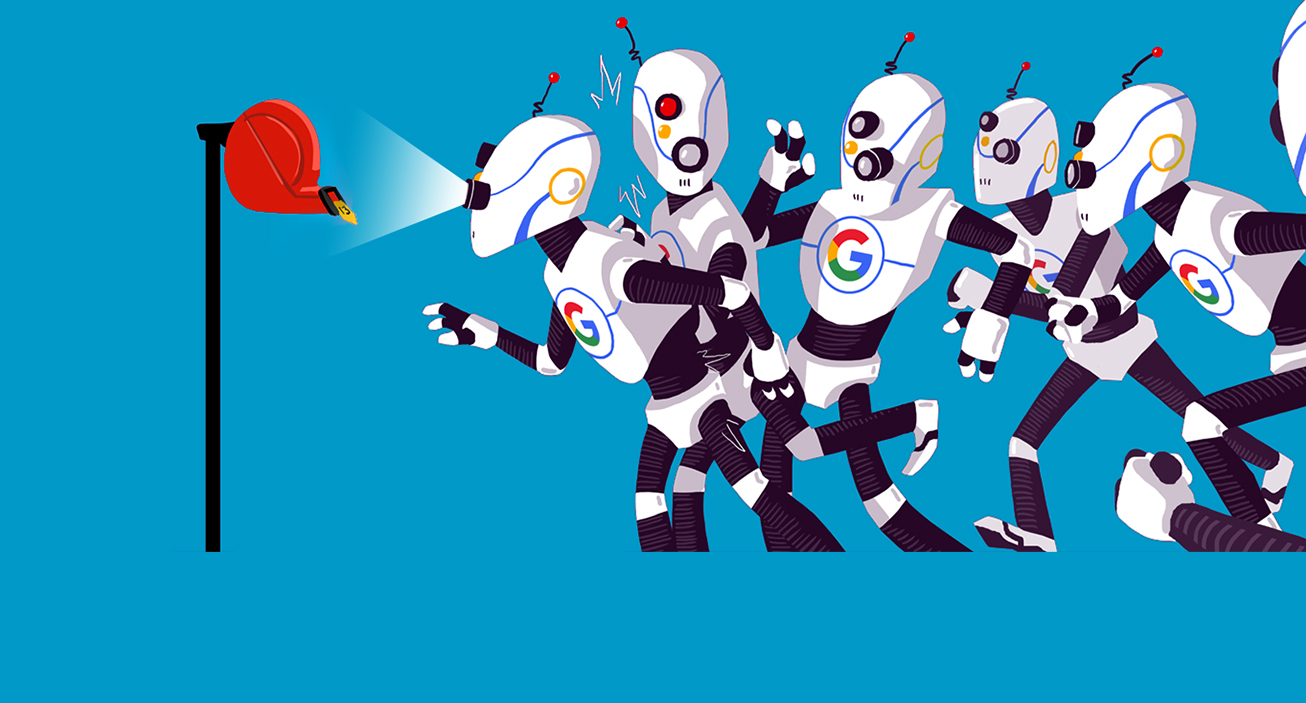
You saved me a lot of halsse just now.