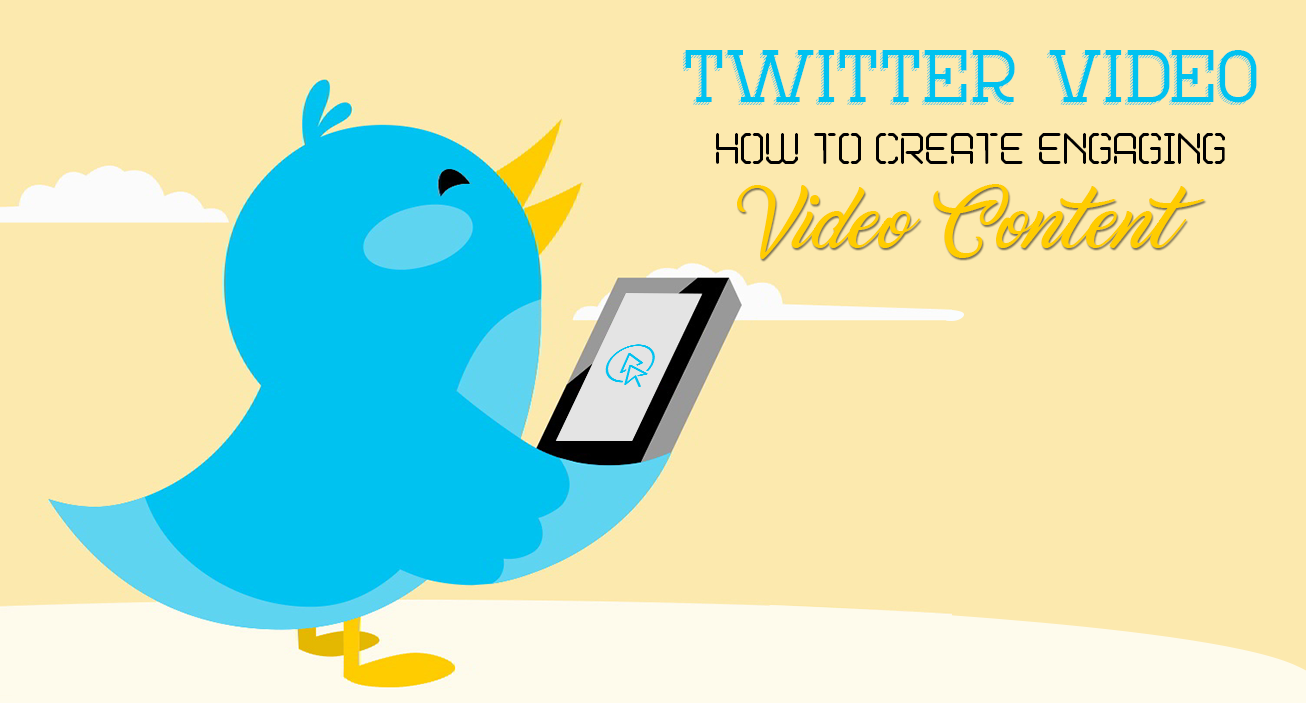Videos on Social media such as Twitter.
Social media is a great platform to interact through internet to millions of people globally. Through the medium of videos and other messages transforming mediums, one can share one’s thoughts, location, ideas, products, services, promotional activity, etc. with others. There are numerous twitter features for videos and one can make live videos too. Live videos can be made more engaging by allowing the viewers to make comments in the comment section during the live broadcast. Here, people can share their thoughts and ask questions coming in their mind and interact with the broadcaster.
How to Create?
Let us know some steps to create live videos:
. To broadcast a video on Twitter, tap the “compose” icon on your iOS or Android Smart device.
. Now, tap the “Go live” icon and you can start recording a video. (Only public accounts can record and make videos live)
. Ending a live video can be done anytime by tapping “End Video” after swiping down.
. You can “Save” your videos for posting them later or optionally your live videos will automatically be saved and posted to tweet.
. To make videos interactive, write few lines to describe what the video is all about and utilize the “what’s happening” field and attract them to join you by commenting, sending hearts or just watching.
. Periscope is one of the applications that allow you to discover popular and featured live videos in Twitter. Videos can be commented upon using Periscope.
Now let us get informed about sharing a pre-recorded video using Twitter features:
. A very major advantage of pre-recorded video is that it can be edited and rewritten before uploading in Twitter.
. Uploading a video on twitter using desktop or mobile includes steps like composing a tweet and clicking the camera icon. After then, you need to choose a video file stored on your computer or mobile device. Twitter features will enable you to know the exact size of a video upload. Accordingly, you can plan and record your videos.
You can add some clips to the recorded video if you wish to add some more interesting moments.
Let us discuss some of the ways that can make your videos more lively, engaging and interactive:
. As discussed above, be interactive with people who are commenting on your videos.
. Put some interesting caption on your broadcasted video, this will allow gaining immediate attention through viewers.
. Capture some of the best moments to broadcast on the live video section, do not make videos of boring and useless subjects. This will not be encouraged by the viewers and they would not show interest in getting interactive with you.
. Make sure the audio and the video content of the live video is syncing with each other, otherwise, it might lose attention.
. Always try to give quick responses to people if they are asking questions or thank them for their compliments as it will make them feel good about you, your video and future link-ups. You can check whoever has owed you “Hearts” and Liking, just give them a thanking note by mentioning their names.
. Make sure the video is not too long and also not too short; it should be of a proper length that can convey your status correctly, those should be fun-filled and should not sound boring.
. There are two different types of Twitter features for videos namely pre-recorded videos and live videos. Both of these should be made carefully and posted keeping in mind about the views by numerous audience from different parts of the country. The videos might take you to heights as well as filter your image. The videos once posted will remain on your twitter timeline and can be seen by the audience anytime they check your profiles or updates.
. Optimize your video content for mobile devices since viewers make use of mobiles compared to desktop these days.
. Make sure video can be easily comprehended in silent mode since most of the viewers operate their mobile phones in silent mode at required situations.
. Use episode wise videos for twitter than can be connected with the previous one as well as can be understood as a fresh one. You can try recipes, motivational tips, inspirational stories, and so on for videos.
. One can use easy keywords that can be searched and found easily that will help your videos get highlighted and will be watched.
. Be fully engaged yourself with the viewers and audience in order to get attention from them. Solve their request, queries, follow their suggestions, advices and you can create a fresh video using their suggestions. They will be happy to find it in their twitter updates.
Build your audience with Sassy Infotech. Start Marketing on Social Media to grow your audience!