Today, everyone is impatient and wants quick conclusions, people don’t have time to go through minute details and read everything. They need the gist of everything and want a quick access to knowledge. This is the reason why Social Media Marketers and business owners are resorting towards animation. In order to reach a larger audience, animated visuals are the best bet. Read on to find out why and how to create animated visuals.
Why Animate?
The age of social media wants quick decisions. Short animations, that make a powerful first impression, are a perfect method to grab the attention and keep them engaged. This further helps in developing an interested and enthusiastic audience for the elaborate videos.
Since everyone cannot hire a professional and create animated videos can be a little intimidating, there is a mid-way. Social media marketers with almost experience in animation can make short animations by integrating a variety of different media such as drawings, computer graphics, text, snaps, etc. and as a bonus, you don’t even have to handle a camera.
Popular Formats
Mini Animations: People can now make animations as short as one, two or three-seconds. These animations have fixed backgrounds and are mostly made out of photos or graphics along with animated text. One can also find apps that help in easily creating short animations.
GIF: GIF (Graphic Interchange Format) is a silent animated loop of pictures or graphics. GIFs are generally used to convey feelings. GIFs make it easier to accentuate feelings, spice up the content with some humor or simply break the monotony of the content. An important feature of GIF is you can explain or establish a new feature using a simple looping GIF.
Social Media Stories:
Social media marketers can also make quick videos using their shared images or videos on social media platforms such as Snapchat and Instagram.
Facebook Slideshow:
Facebook slideshow is another great way to attract a larger audience to your content. The added advantage of Facebook Slideshow is you don’t need any extra tools or apps to create it, you just need a Facebook account.
Project Your Animations
Originality is key to success everywhere, including animations. New and unique things always manage to make their own place, be it in social media or in our lives. “How to create new and original content every day?” is the biggest question the social media managers face in such situations. While the question might perplex many people, the solution is quite simple. If you have already used the images you have, explain them with a new text, add a new context and make some changes in your animation. In other words, try to sell the old wine in a new bottle.
Tools and Apps

A large variety of tool and apps are easily available to convert regular data into interesting animations. Few examples of such tools and apps are:
Adobe Spark Post: To create an animation using Adobe Spark Post, choose a template, add your photo and text and customise it as to your choice. Next, choose the animation style of your text. You can also slide, blur, zoom or fade your text.
Ripl: Ripl is an app based platform where the user can create an animation as long as 30 seconds using upto 8 images once. Customise the animation by adding text or creating a slideshow and finally convert it into a video. However, it is important to note, that the final outcome is not a GIF but a video.
Legend: Animate your text on multiple slides, add various filters, colours and background images to create an interesting animation using Legend.
Giphy.com: If users are not interested in making GIFs using apps, they can resort to sites such as giphy.com. This site is well equipped with outstanding tools to help you create engaging GIFs. It also gives the option of converting an existing video into a GIF, where you can also add different captions, emojis, text, etc.
Loom: Using Loom, users can create a video that can be shared as soon as you finish recording. The bonus of Loom is that it is a free Chrome browser extension, thus if you use Google Chrome, you can create a video for free. Loom creates on point videos used to communicate with your audience. Besides, the recipients are not required to have an account to access the video as it is shared with a link.
The most important things to keep in mind when creating animations for different social media is not all the social media are same and not all social media have the same audience. What might work on Facebook might barely catch attention on Instagram and would terribly fail on Twitter. Above all, make sure that your content is interesting and engaging.
If you want to build your Social Media Branding with Sassy Infotech. Get in touch with us! We can implement the best strategies that can grow your business than ever before. Click to see more.
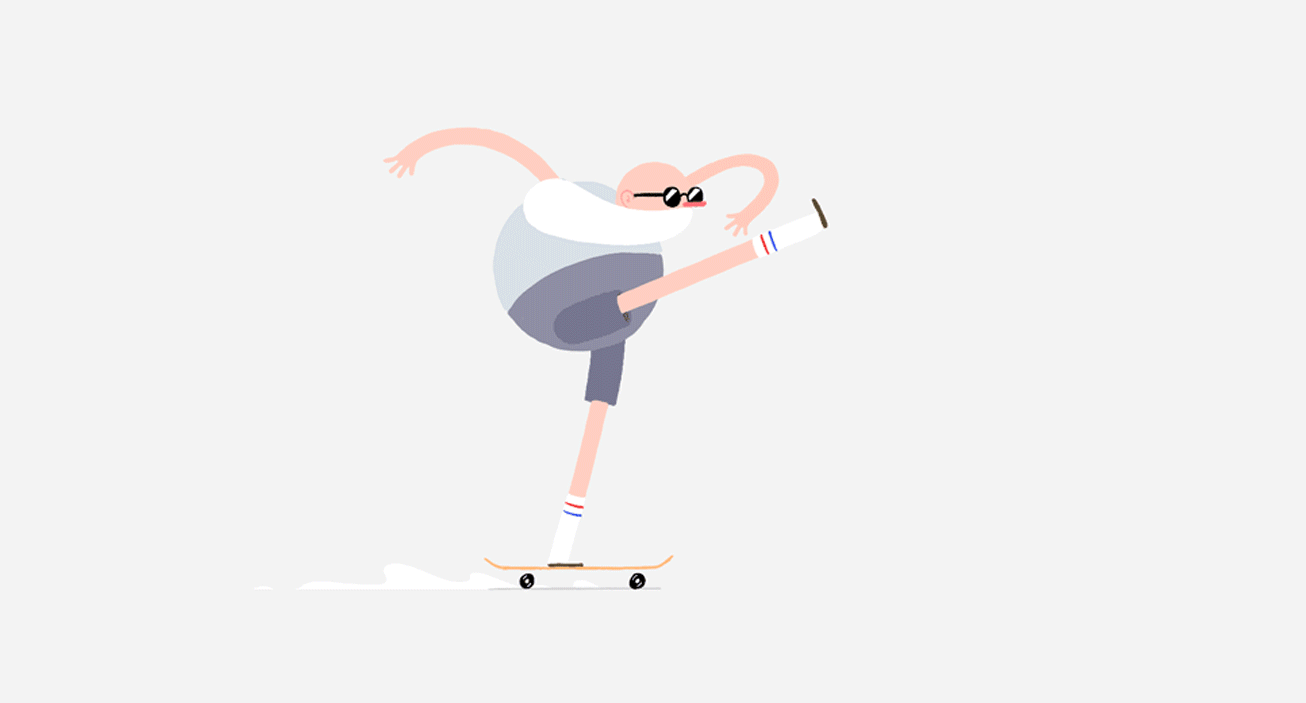
you say to right the age of social media wants quick decisions.
Short animations, that make a powerful first impression.
that is very new and effective points.
Thank you so much for sharing this nice post.